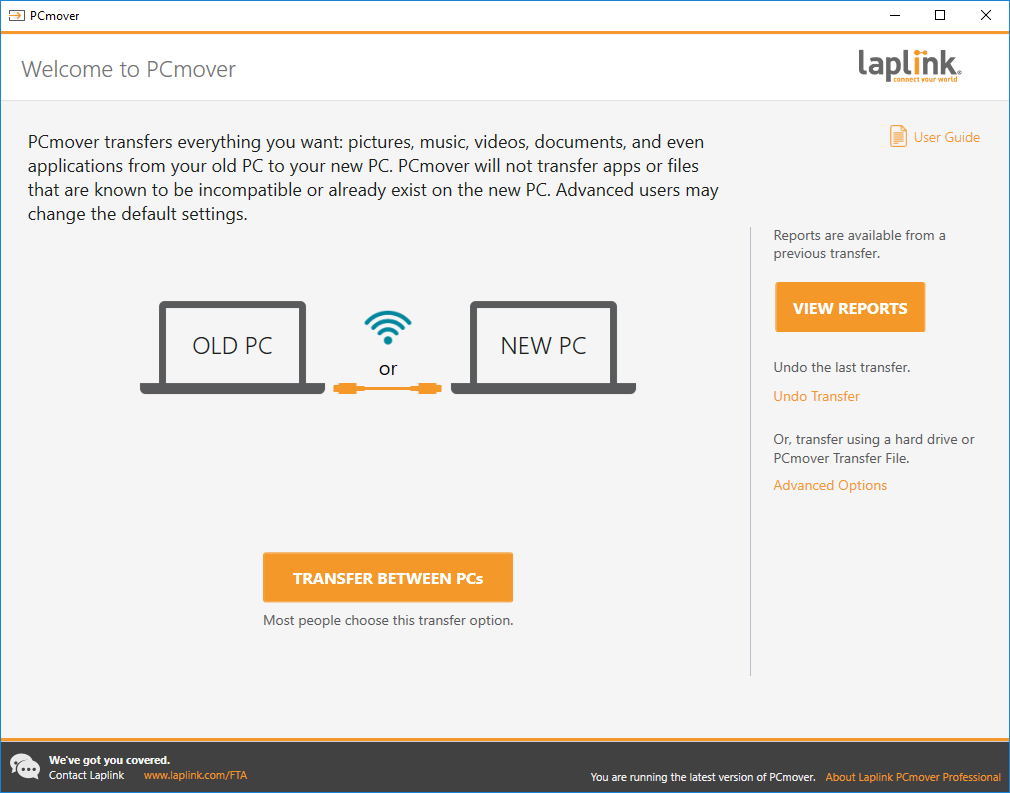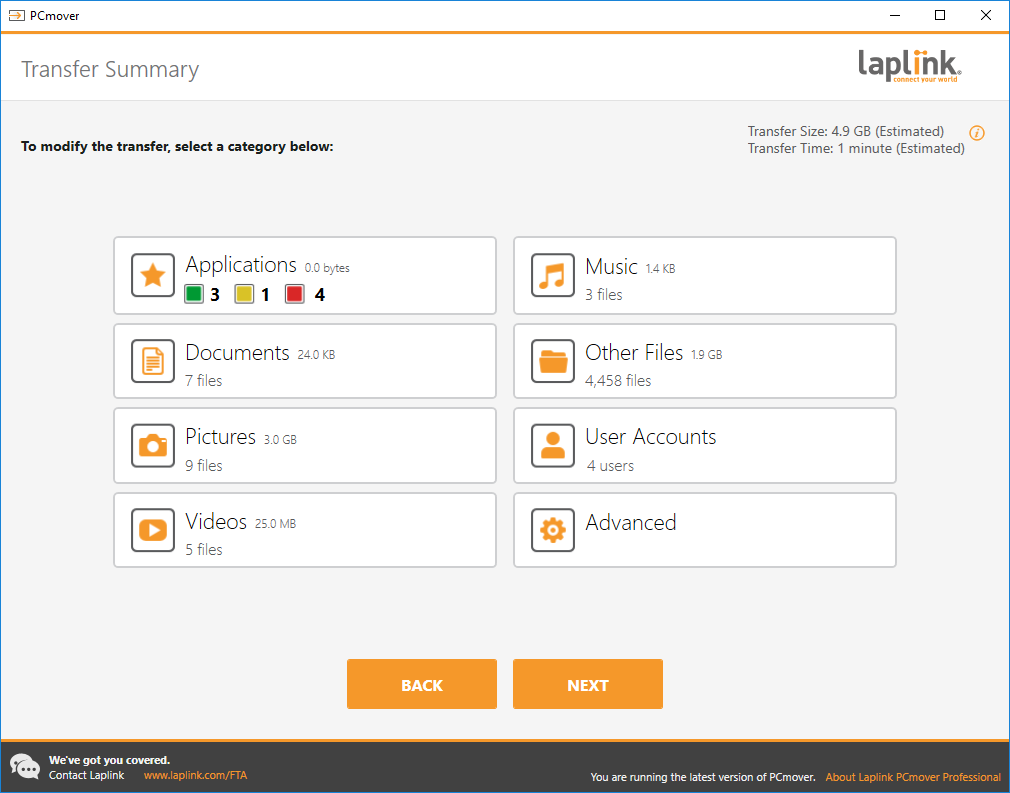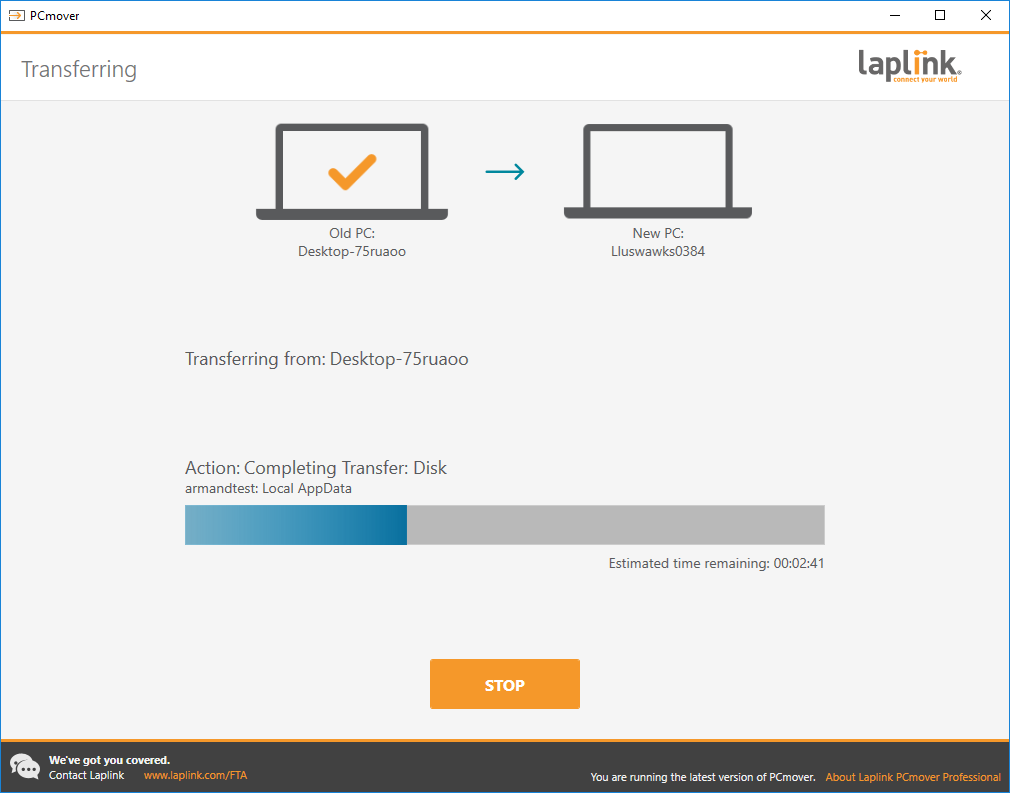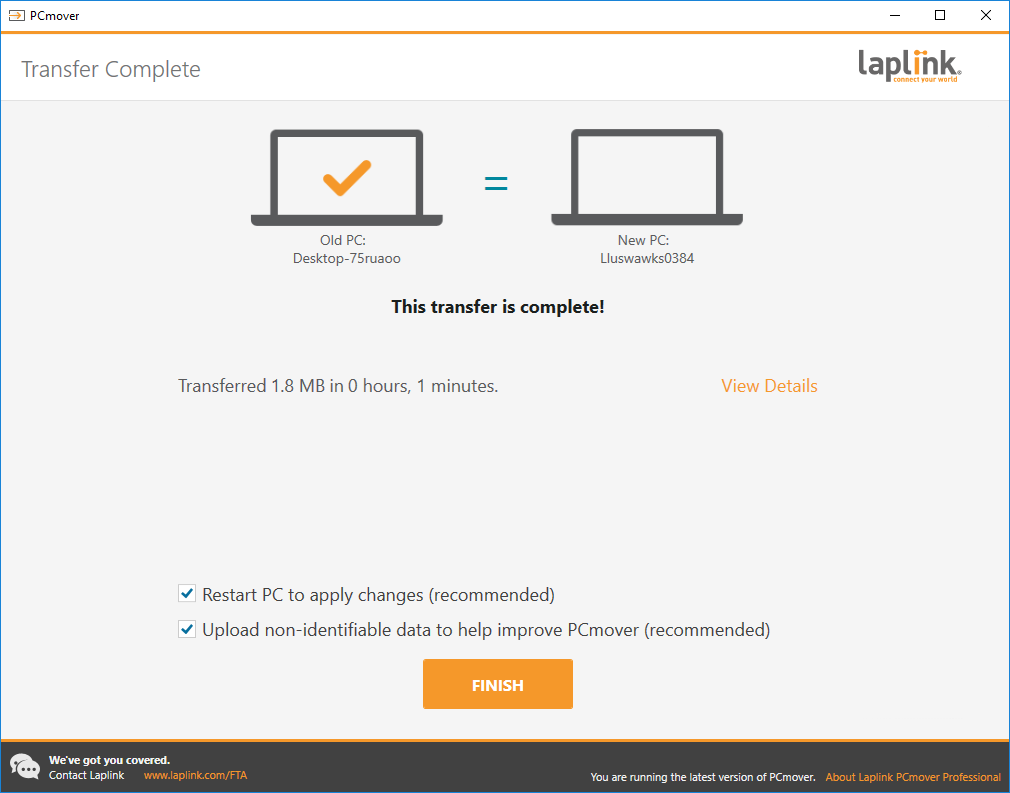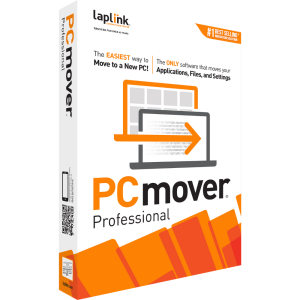
PCmover Professional
The ONLY Software that Moves Your Applications, Files, and Settings!
$59.95
£41.95 | €47,95 buy Now- NEW! Auto Connect
- NEW! Improved Application Processing
- NEW! Streamlined User Interface
- NEW! Faster Transfer
- NEW! USB 3.0 Support
- User Profile Selectivity
- Undo Feature
- Includes Free Transfer Assistance
- What version of PCmover is right for me?

Easy to use
Install PCmover on both of your computers and follow the simple setup to start transferring everything you select to your new PC or upgraded operating system.

Free Transfer Assistance
Quickly set up your new PC with the help of a certified PC migration expert, over the phone or remotely. Free, 24 hours a day, 7 days a week.
Learn More
Keep Everything
Automatically transfer the programs, files, and settings you choose to your new PC. Programs are installed and ready to use right away.

Set it and forget it
You start the transfer and walk away. PCmover does the rest!
The easiest way to
move to a new PC!
PCmover Professional is the ONLY software that automatically moves your applications, files, settings, and even user profiles from an old PC to a new one, or old operating system to a new one. And because most transferred applications are installed ready-to-use on the new PC, there’s usually no need to find old CDs, previously downloaded programs, serial numbers or license codes.*
PCmover Professional is the easiest way to restore or move to a new PC without leaving anything behind, even when there are different versions of Windows on the old and new PC. Nothing is changed on the old PC and nothing is overwritten on the new PC.
*Applications may require re-entry of a license code or re-activating on the new PC. Certain system settings and applications may not be transferred due to their incompatibility with the operating system on the new PC.
For more information, please read the User Guide!
Easy PC Setup: 3 Steps
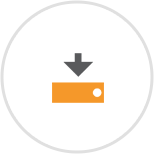
1Install
Simply install PCmover Professional on both your old and new computers and go!

2Transfer
Click through the easy-to-use wizard to select which type of transfer you want to do.

3Done!
Your new computer has the same personality and functionality as your old PC. No need to reinstall programs because PCmover did it for you.
client testimonials
Important
PCmover should only be used as intended and as described in the User Guide. If you attempt to use this product for unintended purposes, your computer may become unstable or unusable.
If you have any questions, please review the documentation below or contact
Laplink Technical Support.
PCmover Professional Documentation
System Requirements
Windows 10 | 8.1 | 8 | 7 | Vista | XP
200 MB of hard disk space
What You Should Know
- Some programs on your old PC may not be compatible with a newer operating system.
- Files with Digital Rights Management (DRM), such as music files and programs that require keys or serial numbers with a hardware fingerprint, may require deactivation on the old PC and reactivation on the new PC.
- Some programs with unique copy protection may need to be deactivated on the old PC then reactivated with their original key or serial number on the new PC.
- If you are unable to deactivate applications on the old PC, please contact the software manufacturer for each respective application to have the license reactivated.
- Users are responsible to follow end user license agreements with each application that is moved.
- You should remove trial software on the new PC if a full version exists on your old PC.
- Antivirus and Anti-Spyware programs will not be moved to your new PC.
- Specific hardware drivers will not be moved to your new PC.
- PCmover is not designed for migrations from newer operating systems to older operating systems. For example, we do not recommend attempting to migrate from a PC running Windows 7 to a PC running Windows XP, as doing so may render your system unstable.
- Make sure to apply all appropriate Windows Updates (including .NET) to your new PC before performing a migration with PCmover.
- Please note that PCmover Professional serial numbers are unique to PCmover Professional and will not work with other editions of PCmover.
Copy right
© Copyright Laplink Software, Inc. All rights reserved. Laplink, the Laplink logo, Connect Your World, and PCmover are either registered trademarks or trademarks of Laplink Software, Inc. in the United States and/or other countries. Other trademarks, product names, company names and logos are the property of their respective holder(s).
Other Special Offers
Special Bundle
 $84.95
£47.95 | €57,95
buy Now
$84.95
£47.95 | €57,95
buy Now
Combo Pack
Save $65 when you buy 2 licenses of PCmover Professional and 1 license of Laplink SafeErase.
5-Pack Offer
 $230
£140 | €160
buy Now
$230
£140 | €160
buy Now
5 Licenses of PCmover Professional
Buy multiple licenses and save a ton!
PC Recycle Kit
 $69.95
£43.95 | €55,95
buy Now
$69.95
£43.95 | €55,95
buy Now
1 license of PCmover Professional and 1 license of Laplink SafeErase
Safely Migrate and Wipe. Deleting isn’t enough. Don’t recycle without a SafeErase!